
This week’s new tools, tutorials, and resources
Authory: Create a portfolio that automatically updates itself — perfect for designers and creatives.*
The Marketing Millennials: Fun, unfiltered, industry insights with the game-changers behind some of the coolest companies from around the globe.*
the gist of: Create a link-in-bio, portfolio, business card, the gist of you. (Free tool).
Screenshot Studio: Create beautiful App Store screenshots (Free tool).
Morflax Studio: A powerful 3D design & motion platform (Free tool).
Want an ad-free experience? Try it for free.
TOP STORY
📸 Adobe releases “Project Indigo”

This week, Adobe released "Project Indigo," a free iPhone camera app that finally gives photographers impressive manual controls and natural image quality, directly from their phones.
The app was developed by Adobe's team of former Google Pixel camera engineers to tackle three major smartphone photography frustrations: poor image quality in challenging situations, the overly processed "smartphone look," and lack of professional manual controls.
The app is available now for iPhone 12 Pro and newer (or iPhone 14 and up for non-Pro models). An Android version is in development.
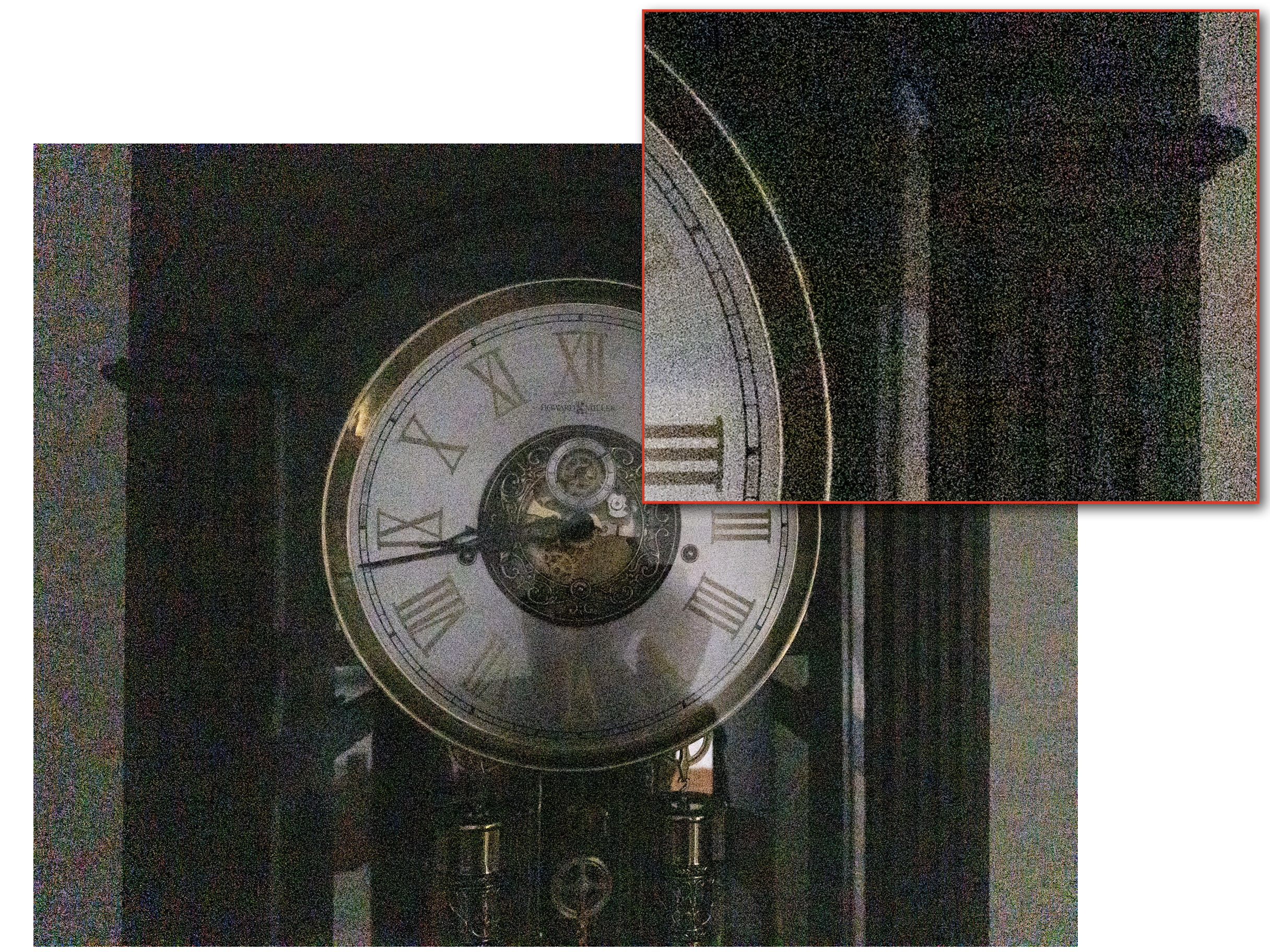
Taken by an iPhone under 1/10 lux illumination

A handheld photo taken with Project Indigo, which has captured and merged 32 images.
What makes it different: Project Indigo captures up to 32 frames per shot and combines them for dramatically cleaner images with better low-light performance and preserved highlights.
Instead of typical smartphone processing, it delivers natural "SLR-like" results that look realistic on large screens and work seamlessly with Lightroom.
What is computational photography? Unlike traditional cameras that capture a single image, computational photography uses software to combine multiple photos taken in rapid succession.
This allows phones to reduce noise in low light, expand dynamic range, and enhance image quality beyond what the hardware alone could achieve.
The app offers two shooting modes: Photo mode for everyday use with zero shutter lag, and Night mode for low-light situations that can capture up to 32 one-second exposures when your phone is stabilized.
When you zoom digitally (2x or higher), Project Indigo automatically captures multiple slightly offset frames using your natural hand movement, then combines them for sharper results than traditional digital zoom.
Unlike AI upscaling, this creates real detail from actual image data.

Taken using an iPhone 16 Pro Max's native camera and the 5× lens, but pinch-zoomed to 10×.

Using Adobe Project Indigo
Some amazing photos taken with Project Indigo 👇

Photos taken with Project Indigo
FROM OUR FRIENDS @ AUTHORY
The portfolio that's automatically up to date with your work.
Authory saves you hours with a portfolio that's always up to date.
Get backups of all your articles.
Be ready to impress potential clients and employers, anytime.
Want an ad-free experience? Try it for free.
WEB DESIGN
🚩 CapCut updates “Terms of Service”

This week, CapCut quietly updated its "Terms of Service," introducing new changes that grant the ByteDance-owned platform (TikTok’s parent company) extensive rights over user content. The update, which went into effect on June 12, 2025.
CapCut's growth has been meteoric since its launch. The app reached 200 million active users by 2022, and by March 2023, it had become the second-most downloaded app in the U.S.
Most recently, CapCut surpassed 1 billion downloads on the Google Play Store in January 2025.
@ashleyswallow_ CAPCUT NOW OWNS THE RIGHTS/USAGE TO YOUR CONTENT !!!! 🚨🚨🚨 CapCut just updated their Terms of Service, and it’s honestly so bad. According ... See more
The new terms give CapCut and its partners "an unconditional, irrevocable, non-exclusive, royalty-free, fully transferable, perpetual, worldwide license to use, modify, adapt, reproduce, make derivative works of, display, publish, transmit, distribute and/or store your User Content."
CapCut can use your username, image, and likeness to identify you as the source of user content, including in sponsored material.
The license applies to drafts and private projects you have never published on the app.
Even if you delete your content or close your account, CapCut retains ownership rights to previously uploaded content.
Your biometric data, including faces and voices, can be used for commercial purposes.
What this means: Any video, photo, or audio you upload to CapCut (even private drafts) can be used by the company however they see fit, forever, without compensation.
VEED, a CapCut alternative, is currently offering users 60% off their pro plan with code “BYECAPCUT” (offer expires soon).
FROM OUR FRIENDS @ THE MARKETING MILLENNIALS
Make your marketing less boring
The best marketing ideas come from marketers who live it. That’s what The Marketing Millennials delivers: real insights, fresh takes, and no fluff. Written by Daniel Murray, a marketer who knows what works, this newsletter cuts through the noise so you can stop guessing and start winning. Subscribe and level up your marketing game.
Want an ad-free experience? Try it for free.
ARTIFICIAL INTELLIGENCE
🔥 Midjourney releases “Video”
This week, Midjourney released "V1 Video Model," its long-awaited entrance into AI video generation, allowing users to animate their images into short video clips.
This positions the AI image generation leader directly against competitors like OpenAI's “Sora,” Runway's “Gen-4,” and Google's “Veo 3.”
Videos are generated at 480p resolution and 24 frames per second, with HD and Full HD upgrades planned for the future — despite this, the results are still impressive.

With V1 Video Model, you can now:
Animate existing images: Transform any Midjourney-generated image or uploaded external image into a 5-second video clip by simply pressing "Animate." The model offers both automatic animation (where AI creates its own motion prompt) and manual control (where you describe exactly how you want elements to move).
Control motion intensity: Choose between "low motion" for ambient, subtle movements like gentle camera shifts or character blinking, and "high motion" for dynamic scenes where both subjects and camera move dramatically.
Extend video length: Start with a 5-second clip and extend it in 4-second increments up to four times, creating videos up to 21 seconds long.
Upload external images: Drag any image to the prompt bar, mark it as a "start frame," and describe the motion you want to create entirely custom animations.

The pricing is surprisingly affordable, with each second of video costing about as much as generating a single image, making it over 25x cheaper than previous market offerings.
Each video job costs roughly 8x more than generating an image, but you get four different 5-second variations with every job.
The feature is available now starting at $10/month through Midjourney's Basic plan, with Pro and Mega subscribers getting access to unlimited video generations in "Relax" mode.
Here are some great examples of videos generated with Midjourney 👇
Midjourney Video is finally here, and it's very very good
Initial observations:
- Image to video conversion only for now
- Four 24fps generations at 480p per job
- Works with any aspect ratio imageTwo motion settings available:
- Motion Low: More ambient movement
- Motion— #Nick St. Pierre (#@nickfloats)
6:48 PM • Jun 18, 2025
midjourney animations are buttery smooth
nothing else I’ve tried even comes close
— #brandon (#@burcs)
5:09 AM • Jun 21, 2025
Yup I'm now 100% convinced that @midjourney Video has thee best video model for retaining style/aesthetics while adding motion. It also has the most seamless extend feature out of every other video model on the market, it's completely seamless, no other platform can even compare
— #Travis Davids (#@MrDavids1)
9:32 PM • Jun 21, 2025
OTHER STORIES
Everything else in creative news 🗞
Canva is acquiring MagicBrief, an AI-powered ad platform that enables marketers to create, analyze, and optimize effective content.
Figma has acquired “Payload,” an open-source, developer-focused content management system (CMS).
Adobe Photoshop’s new “Dynamic Text” feature is out of beta.
Figma “Code Layers” is now available in Figma Sites.
Wix acquired “Base44,” an AI-powered platform that lets anyone create custom software & apps using natural language.
ViewStats (a Mr. Beast company) launched “AI Thumbnails,” allowing users to transform any idea into click-worthy thumbnails with AI.
Webflow released “Clickmaps” in Webflow Analyze, allowing users to see visitor interactions, so you can make better design decisions faster.
Canva released “Create a Video Clip,” an AI-powered feature that uses Google’s Veo 3 model to let users generate cinematic-quality video clips with sound from a simple text prompt.
Midjourney released a new version of Style References and moodboards.
Framer released Rel Attributes, Tracking, Parameter Forwarding, and variable support for Aria Label and Tab Index.
Framer released improvements to “Vectors,” including: built-in icon sets with new styles like “Duotone,” new variables like “Stroke Width,” improved icon browsing and path editing, and CMS and Component integrations.
Framer has released “Glossary” in Framer Localization, allowing you to define exactly how specific terms should be handled across your site.
Higgsfield AI released “Canvas,” a new editing model that allows you to paint products directly onto your image.
LottieLab released “Presets,” allowing you to apply 1-click animations.
Figma now supports browser notifications, allowing you to opt in to receive push notifications from Figma in your browser, the same way you do in Figma’s desktop app.
HeyGen released “Product Placement,” a new feature that allows users to generate UGC ads from a simple product photo, avatar, and script.
HeyGen “Avatar IV” is now available on the HeyGen iOS app.
Framer released “Framer for Agencies,” a new program that provides free and unlimited Framer access to approved agencies.
Invideo released “Invideo 4.0,” a new update that lets users create studio-quality videos by cloning themselves or their products using AI-powered, text-based workflows.
Freepik released a new update that makes it faster to generate or edit multiple images simultaneously.
Descript has released several improvements for its AI co-editor “Underlord.”
Jitter released “The Edit,” a new suite of motion design templates crafted for the world of fashion and beauty.
OpusClip turned two years old.
VEED has added support for “SeeDance,” a new AI video model that produces hyper-realistic motion and tops leaderboards for the most realistic AI video.
KREA AI has added support for “SeeDance,” a new AI video model that produces impressive results in less than 2 minutes and is 10x cheaper than Google’s “Veo 3.”
Leonardo.Ai released “720 Upscale,” a new feature in Motion 2.0 that can turn any 480p video into a crisp 720p version.
Higgsfield AI released “Pack 4,” a pack of 5 new visual effects: Duplication, Sand Storm, Freezing, Diamond, and Roll Transition.
KREA AI has added support for “Haliuo 2,” a new video model that generates incredible motion and great image-to-video consistency.
Freepik has added support for the “Haliuo 2” AI video model.
KREA AI has made “Krea 1” available to everyone.
Gamma released a public “Brand Guidelines” website.










