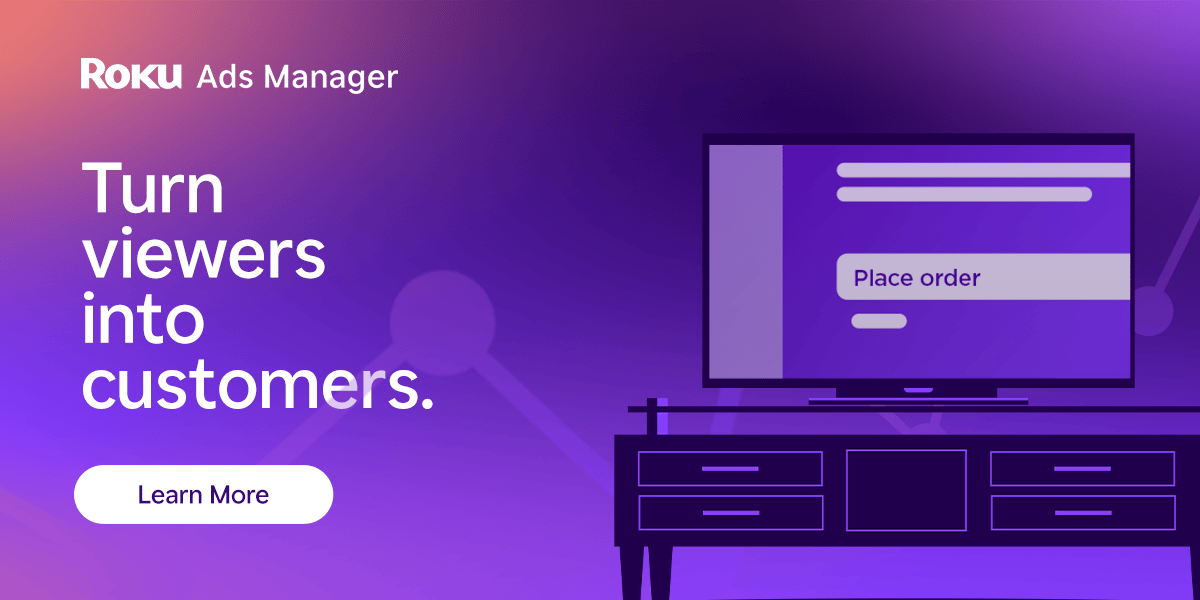This week’s new tools, tutorials, and resources
Roku: Advertise your brand/company on TV (for as low as $500), on America’s #1 platform.
Superhuman AI: Join 1M+ pros at companies like Google, Meta, and Amazon that are using AI to get ahead (Free newsletter).*
Cap: Create beautiful, shareable screen recordings in seconds (a free, open-source alternative to Loom).
AdQuick: Plan, launch, and measure IRL ads (e.g., billboards) as easily as digital ads.*
iOS and iPadOS 26: A new iOS and iPadOS 26 UI Kit for Figma (Free).
Chronicle: Create stunning presentations with AI — no design skills required (Free tool).
Camera Crew: A free After Effects tool for easily managing and animating 3D cameras.
TOP STORY
💎 Figma releases “Glass” effect
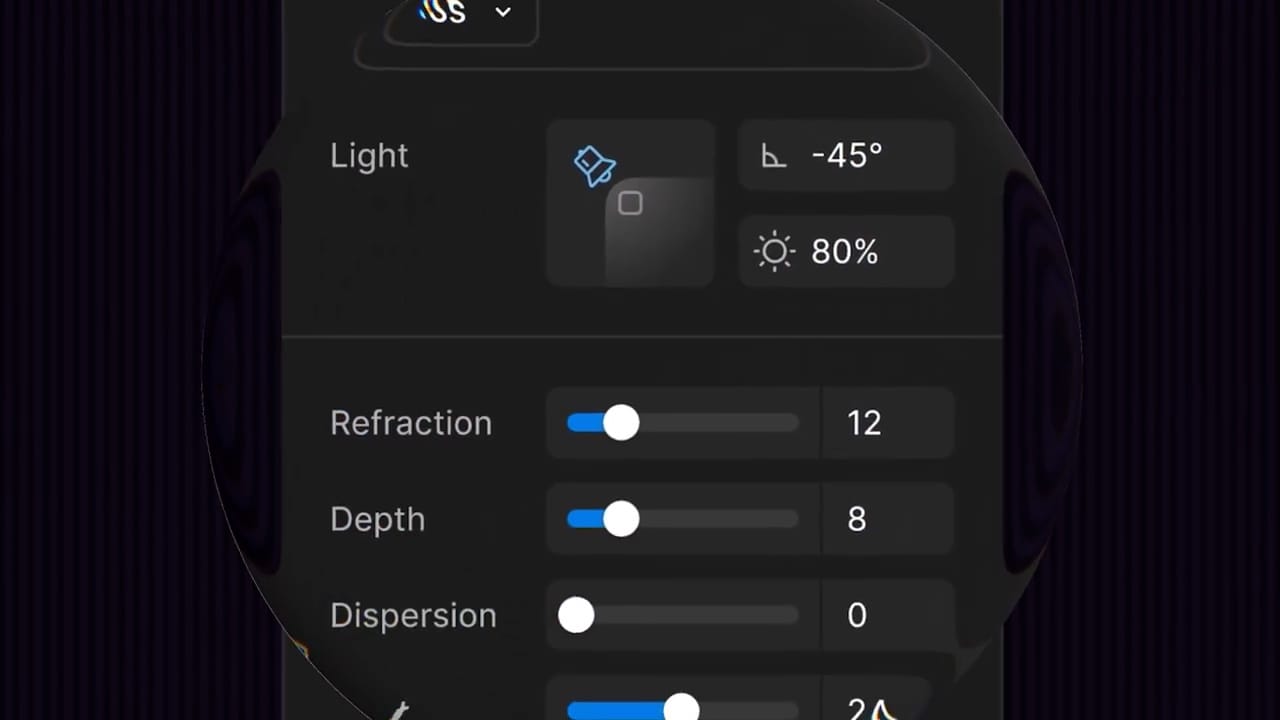
This week, Figma released "Glass (Beta)," a new effect that brings realistic light refraction and depth to digital designs, directly aligning with Apple's "Liquid Glass" design language introduced in iOS 26.
Glass allows designers to create dynamic and translucent elements that refract light like physical glass, with customizable properties including light manipulation, refraction, frost, and prism effects.
Figma also released a "Glass Effect Playground" community file that teaches designers how to use the effect and provides creative inspiration for experimenting with glass properties.
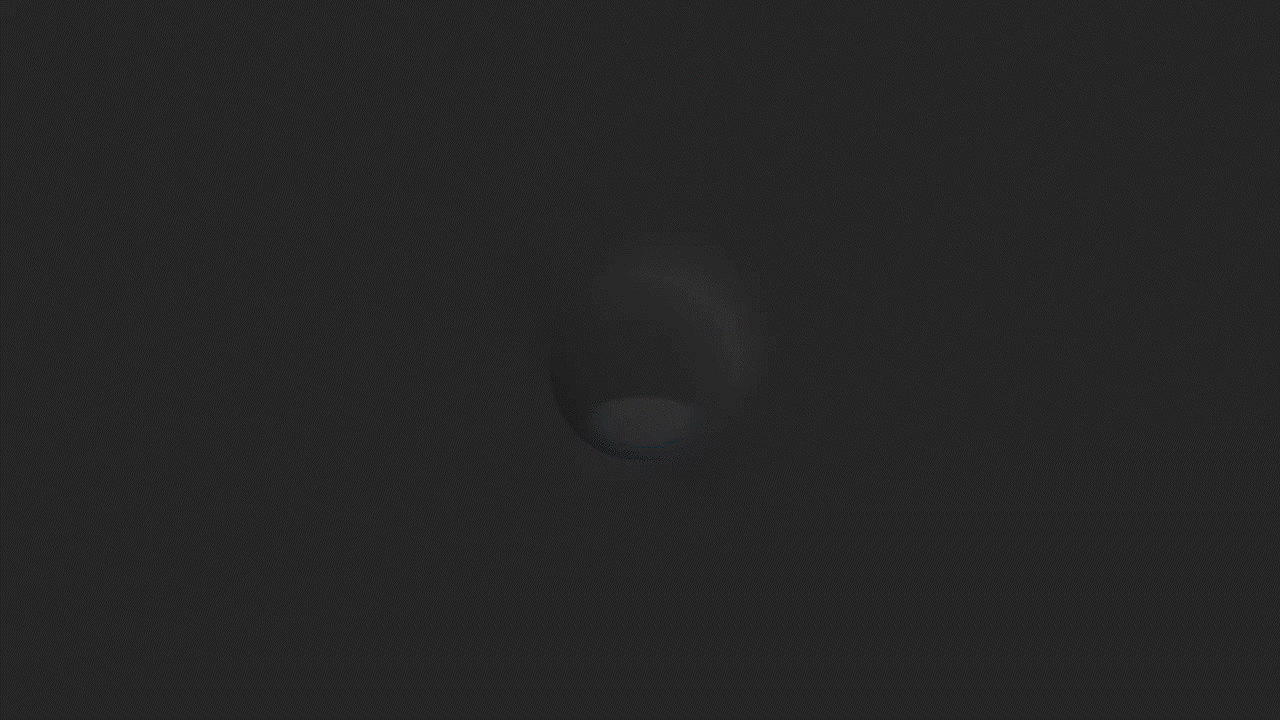
With Glass, you can now:
Create realistic depth: Adjust refraction, thickness, and light positioning to make UI elements appear dimensional and tactile.
Build iOS 26-ready designs: Use Apple's updated UI kit that leverages Figma's glass effect to model authentic "Liquid Glass" system components.
Fine-tune visual properties: Control five main parameters: light angle and intensity, refraction, depth, dispersion, and frost.
The effect works exclusively on frames (not shapes or text) and requires uniform corner radius values.
While powerful, Glass has some current limitations: it can't be exported as SVG, multiple glass layers don't compound, and complex designs may experience performance impacts during this beta phase.
Glass is available now in beta on all Figma plans, requiring a Full seat for paid plans.
FROM OUR FRIENDS @ ROKU
CTV Advertising Unlocked
Roku Ads Manager makes TV streaming advertising simple.
You can:
• Start with just $500
• Optimize in real time
• Create interactive experiences with Action Ads
Get your brand on the big screen today and reach engaged viewers on America’s #1 platform.
*By hours streamed, Dec 2023
(Hypothesis Group)
Interested in sponsoring our newsletter? Book an ad here.
WEB DESIGN
🌐 Circle launches “Website Builder”

This week, Circle released a "Website Builder," marking a significant expansion for the community platform that traditionally competed with Patreon, Skool, and Discord for creator community building.
The drag-and-drop tool lets community creators build fully integrated websites, landing pages, and sales pages without any coding required.
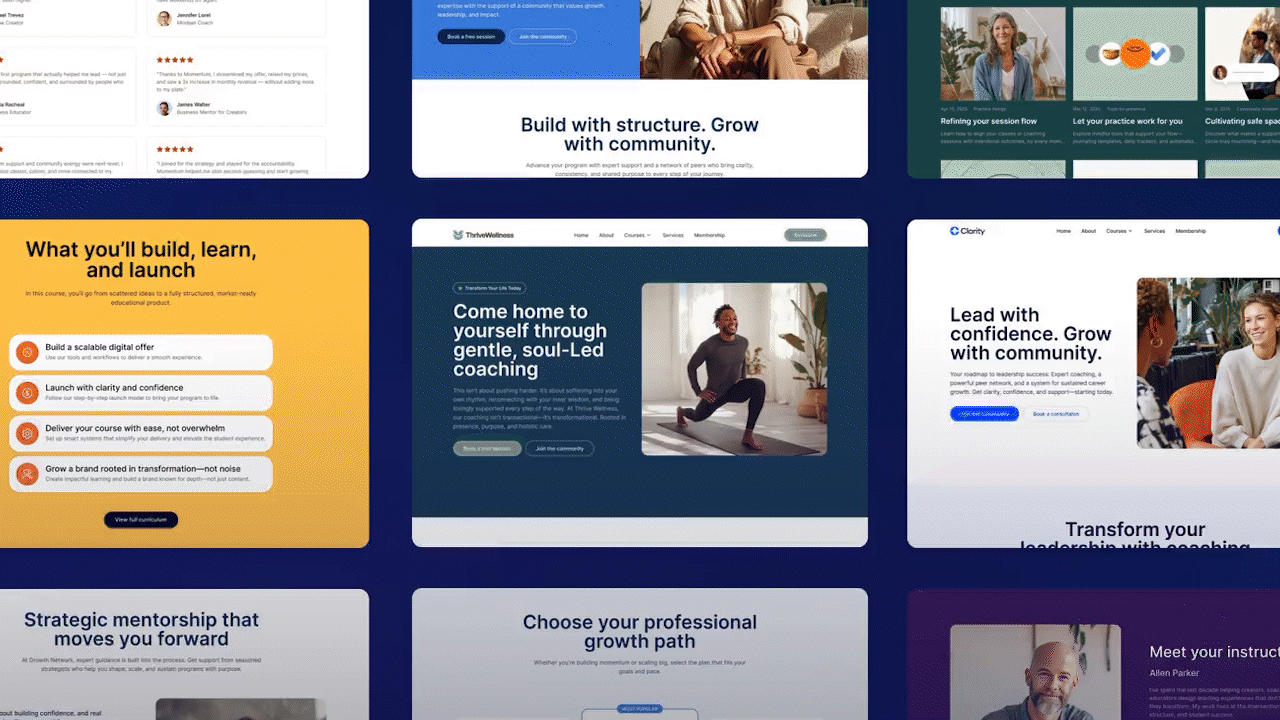
Key capabilities include:
Multiple page types: Create homepages, landing pages, and sales pages all within your existing Circle workspace
Full customization: Customize colors, fonts, layouts, and content to match your brand identity
Drag-and-drop simplicity: Build and publish pages in minutes with a fully visual editor (no technical skills needed).
Integrated experience: Every page connects directly to your community, courses, and memberships without requiring external integrations.
The feature is available on all Circle plans, making it accessible to creators regardless of their subscription level.
FROM OUR FRIENDS @ ADQUICK
Run ads IRL with AdQuick
With AdQuick, you can now easily plan, deploy and measure campaigns just as easily as digital ads, making them a no-brainer to add to your team’s toolbox.
You can learn more at www.AdQuick.com
Interested in sponsoring our newsletter? Book an ad here.
MOTION DESIGN
🔗 Rive releases "Data Binding"
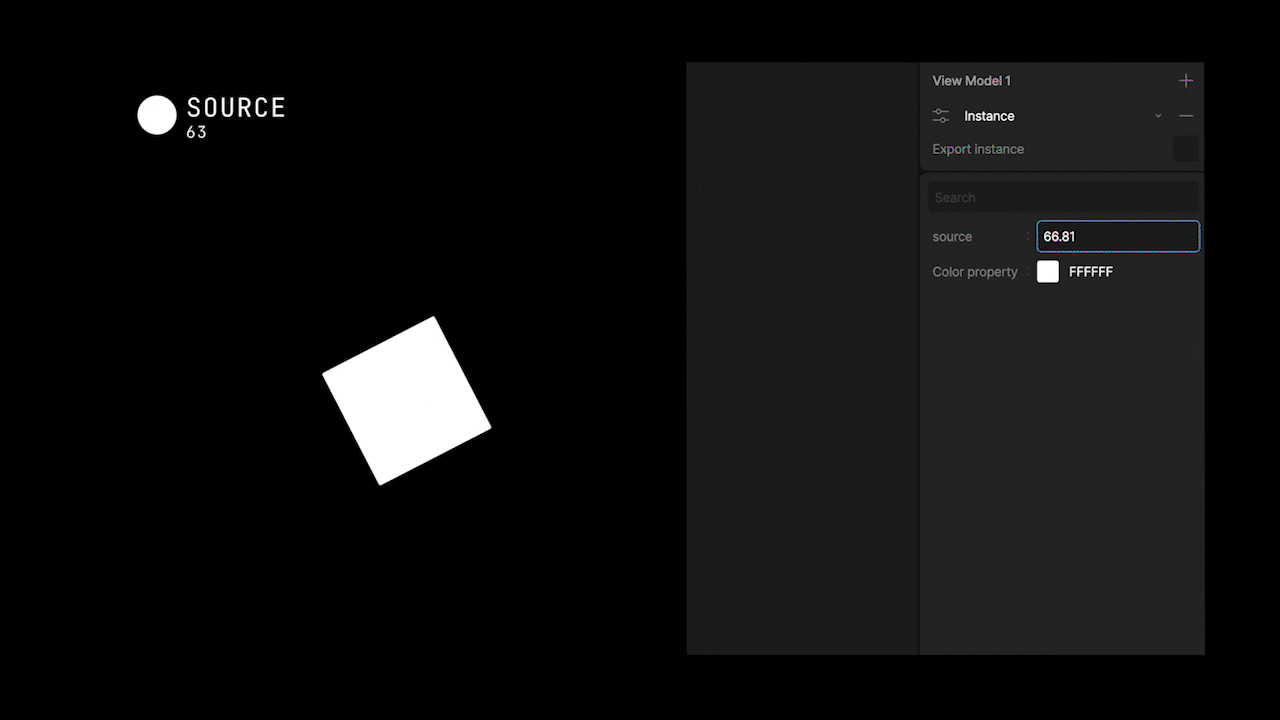
This week, Rive released three major updates to its "Data Binding" feature, expanding the feature with support for images, lists, and artboards.
Data Binding, which launched in April, lets you create designs that automatically update with real information instead of placeholder text.
Think of it like connecting your design directly to a live data source — when the data changes, your design updates instantly without manually editing each element.
The initial release worked with text and numbers, but now Rive has expanded it to handle much more complex scenarios.
Here's a breakdown of what's possible with the new updates:
1) Data Binding Images
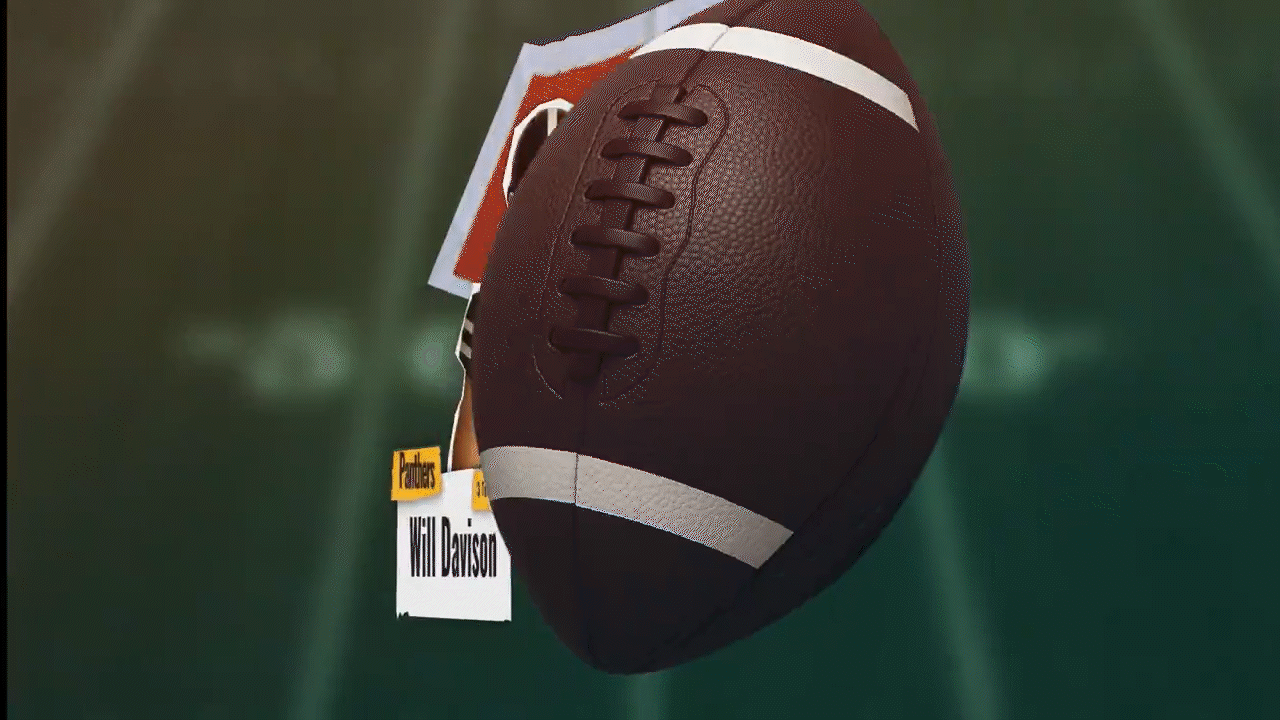
Instead of using placeholder images in your design, you can now connect real photos that update automatically with your database.
For example, if you design a generic avatar, it will become the actual user's image when the app loads, with Rive sourcing the image from your database.
2) Data Binding Lists
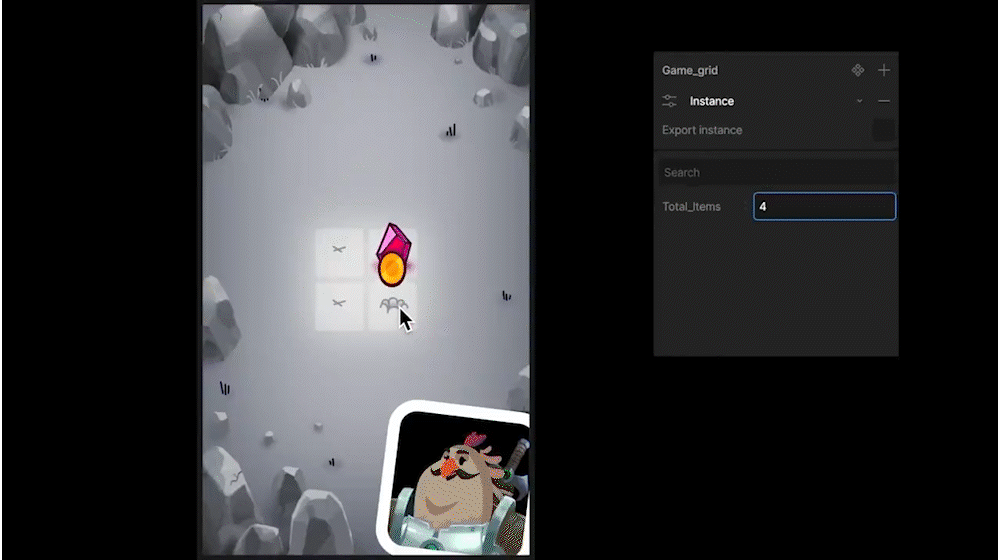
Design a single item template that automatically creates multiple copies based on your data.
For example, if you design one contact card, Rive will automatically generate a full contact list with however many people are in your database.
3) Data Binding Artboards
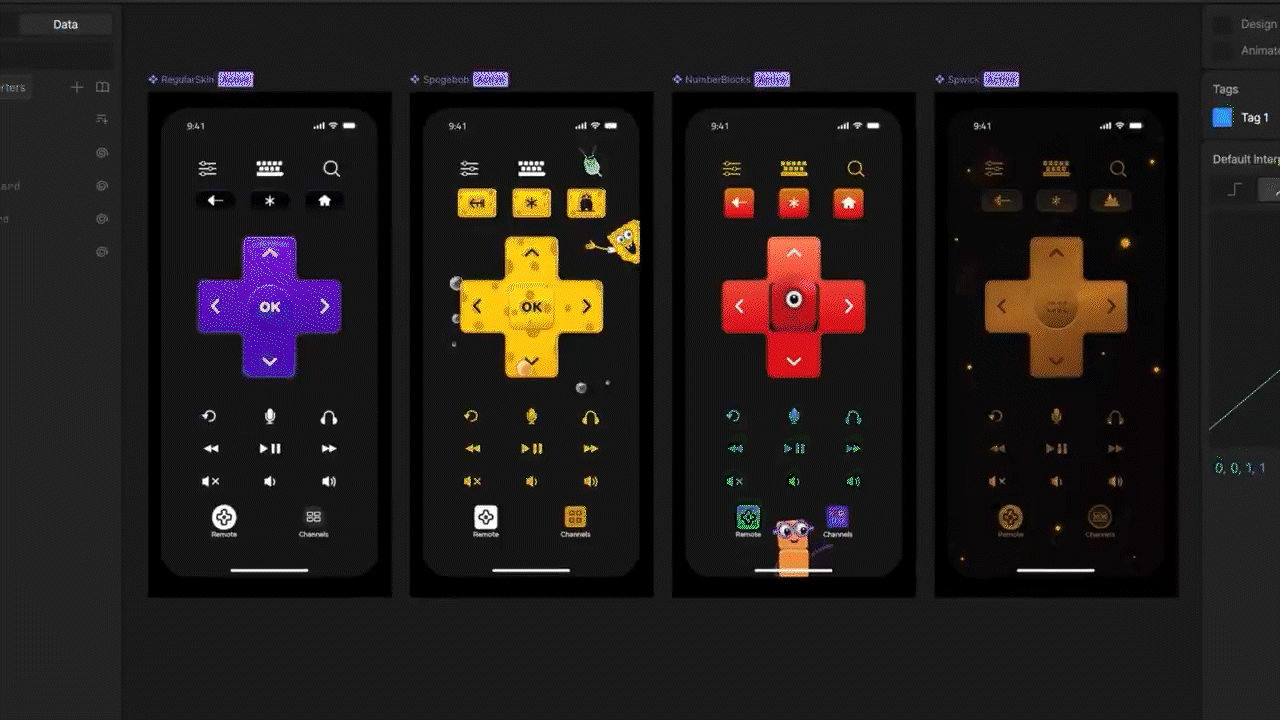
Load design components from separate Rive files while keeping all animations and constraints intact.
This is perfect for swapping between different dashboard layouts or testing button variations without rebuilding the entire interface.
The result? Designers can now create interfaces that work with real content from day one, without needing developers to manually connect everything.
FROM OUR FRIENDS @ SUPERHUMAN AI
Find out why 1M+ professionals read Superhuman AI daily.
In 2 years you will be working for AI
Or an AI will be working for you
Here's how you can future-proof yourself:
Join the Superhuman AI newsletter – read by 1M+ people at top companies
Master AI tools, tutorials, and news in just 3 minutes a day
Become 10X more productive using AI
Join 1,000,000+ pros at companies like Google, Meta, and Amazon that are using AI to get ahead.
Interested in sponsoring our newsletter? Book an ad here.
OTHER STORIES
Everything else in creative news 🗞
Figma released an integration with Supabase, allowing users to add login flows, save user data, and more in Figma Make.
Webflow “Interactions” with GSAP is now available to everyone.
Runway released “Act-Two,” a new motion capture model with major improvements in generation quality and support for head, face, body, and hand tracking.
Figma’s Dev Mode MCP server is now easier to connect to in Claude Desktop.
Invideo released “V4,” allowing you to clone yourself, clone products, and hire AI actors to create full-length videos.
Suno released “v4.5+,” allowing you to swap vocals, flip instrumentals, or spark a song from any playlist.
Framer now allows template & plugin creators to add descriptions, including inline links, images, and YouTube videos.
Framer released “Code File APIs,” allowing plugins to read, edit, and manage code files, and also launched “Code Versions,” a plugin to browse and restore previous versions of your code.
Udio released major updates to its “Styles” feature, including Style Blending, a new Style Library, and basic access for all users.
Webflow revamped guest roles, allowing entire teams to access a client’s Workspace with improved user limits and team-managed access.
Play released new customization options for native navigation bars and tab bars, allowing users to adjust font weight, size, design variations, and use Google or custom fonts.
Play released “Lobby Search," allowing you to search by name or tag for projects, drafts, Learn & Inspiration projects, and tutorials.
Play released a new “Tutorials” tab in the Explore Section, allowing you to search for and access all their tutorials.
Higgsfield AI released Higgsfield UGC Builder, a platform that lets you generate full cinematic videos with total scene control and no editing needed.
Descript now allows you to translate your videos with dubbing, or one of your native-sounding AI speakers with Underlord.
Descript now allows you to save your fonts & colors in custom layout packs.
Descript released new instant processing for its AI green screen feature, making updating video backgrounds faster.
Riveo is now available in open beta for Mac.
VEED released “AI Playground,” a space to explore and use the latest generative AI video tools without needing multiple subscriptions.
Jitter added support for 1,8000+ new Google Fonts.
Freepik is now available on iOS and Android devices.
Lovable released an upgraded “Visual Edits” tool, making it faster, cleaner, and more intuitive to visually tweak styles, text, and layout directly in the app interface.
Notion now allows you to connect your Replit apps and websites to a Notion database to manage all the content (e.g., visual assets, posts, and tasks).
Freepik added support for Seedance 1.0 with unlimited video generation.
Higgsfield AI just released 10 new presets for “Higgsfield Soul”: Escalator, Sunset Beach, Subway, Mt. Fuji, and more.
Higgsfield AI released 5 new “Higgsfield Effects”: Fire Breath, Paint Splash, Inner Light, Glowing Fish, and Head Off.
Luma AI released “Ray2 Flash” for the Modify Video and Modify Video API.
Bolt is releasing a new Discord bot named “Blot.”
KREA AI added support for OpenAI’s new image model that improves output consistency.
Leonardo.Ai added support for Google “Veo 3,” now in 1080p HD quality.
Some links in this newsletter may be from sponsors or affiliates, which means we might earn a commission if you make a purchase.